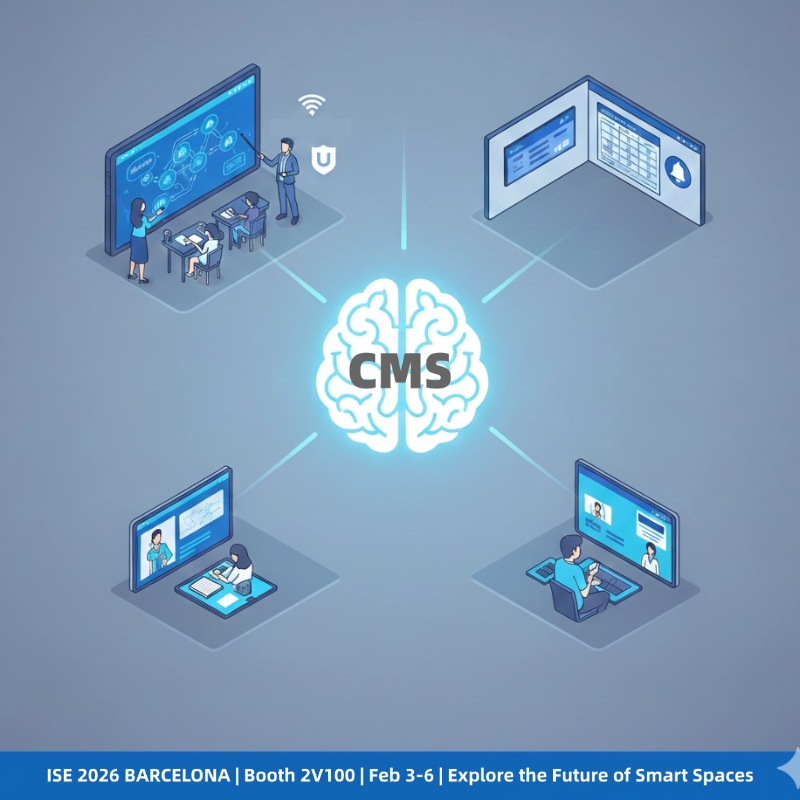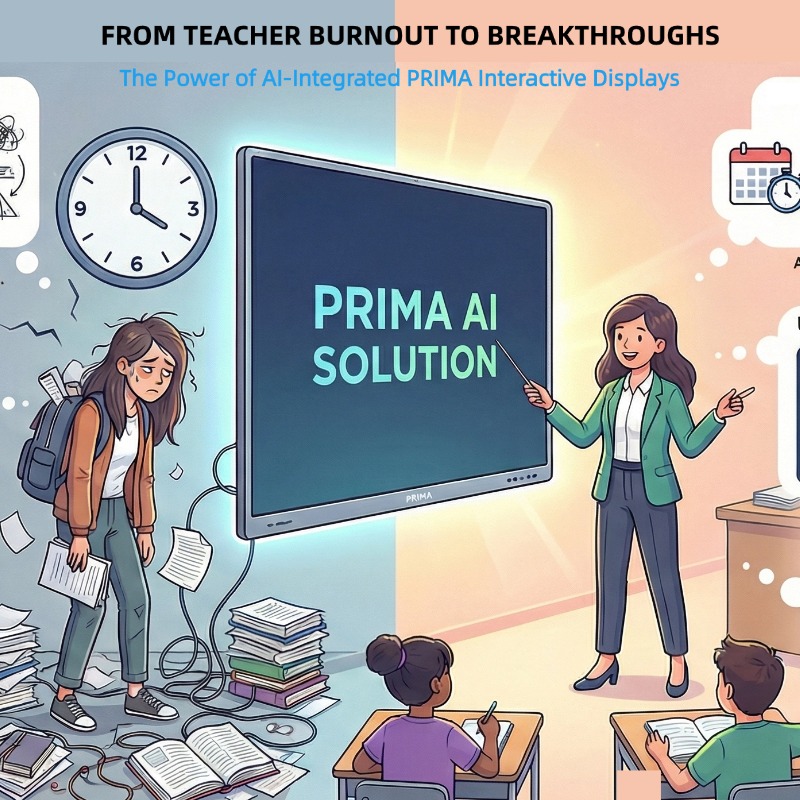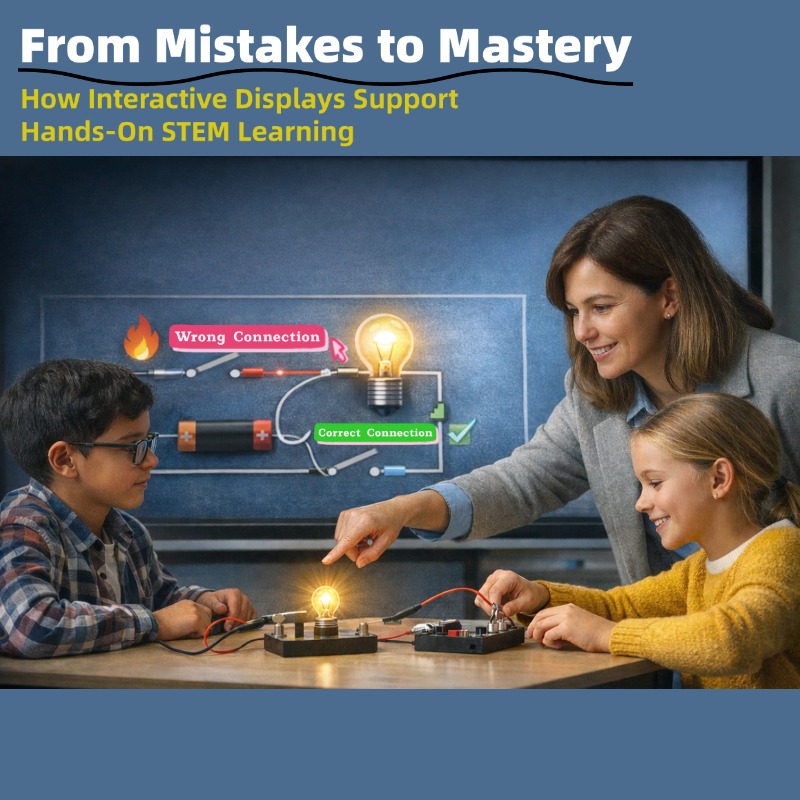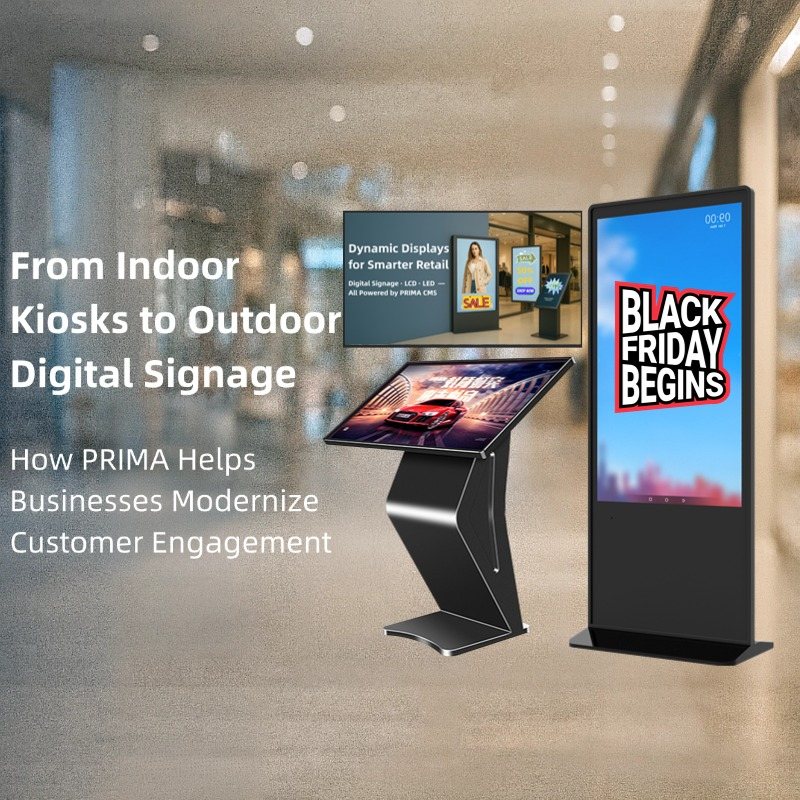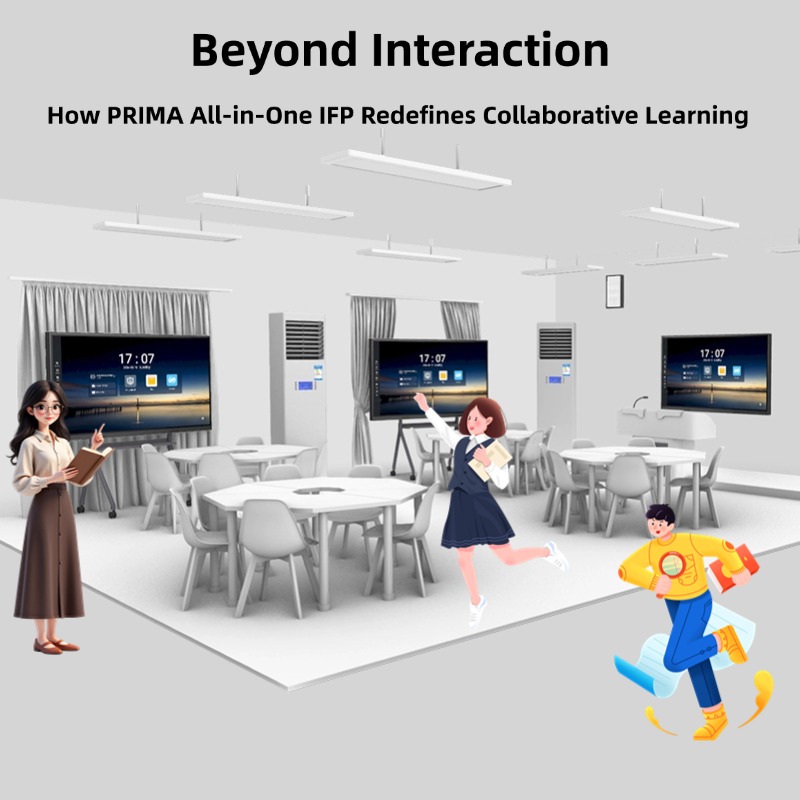📘 2026 Outlook: The Evolution of Commercial Displays — What Businesses Should Prepare For
Dec 02, 2025
As 2026 approaches, the commercial display industry is entering a new chapter shaped by AI-native devices, multi-screen ecosystems, immersive visual experiences, and centralized management platforms. For businesses upgrading digital infrastructure—whether in education, retail, corporate environments, or public spaces—understanding the direction of these technologies is key to staying competitive.
Below are the major trends shaping 2026 and how organizations can prepare.
1️⃣ AI-Native Displays Will Become Standard
AI is shifting from an optional feature to a foundational capability.In 2026, Interactive Flat Panels (IFPs), kiosks, and digital signage will increasingly embed:
AI-enhanced writing & gesture recognition
Intelligent human-body sensing
Auto-framing, noise reduction, and smart camera processing
Adaptive UIs based on teaching or meeting scenarios
These improvements make displays more intuitive, efficient, and collaborative.
How PRIMA supports this trend:PRIMA IFPs integrate AI processing power, EDLA-certified Android systems, and smart sensing modules, transforming them into intelligent hubs for classrooms and meeting rooms.
2️⃣ Multi-Screen Ecosystems Will Replace Standalone Devices
Users expect seamless workflows across multiple devices and spaces.In 2026, expect rapid adoption of:
Multi-screen collaboration in classrooms & training centers
Distributed presentation setups for corporate meetings
Connected signage networks across retail chains
Synchronized playback across multi-display environments
The display ecosystem—not the individual device—now defines the experience.
How PRIMA supports this trend:PRIMA All-in-One IFPs enable multi-screen broadcasting, synchronized content sharing, and collaborative interactions across rooms and devices.
3️⃣ Centralized Management Platforms Will Become Mission-Critical
As deployments scale across multiple locations, centralized control becomes essential.
In 2026, businesses will increasingly rely on CMS platforms for:
Multi-location device management
Content scheduling & automation
Real-time playback & system alerts
Remote upgrades & maintenance
Integration with IoT devices (air conditioning, lighting, sensors)
Unified emergency communication via SIP
How PRIMA supports this trend:
PRIMA CMS provides a full management ecosystem covering digital signage, kiosks, even-bezel monitors, IFPs, and more — supporting content distribution, device monitoring, task automation, IoT orchestration, and SIP-based communication such as paging, two-way intercom, emergency alerts, and campus-wide broadcast.
This strengthens both operational efficiency and safety across campuses, enterprises, and retail networks.
4️⃣ Immersive Visual Experiences Will Dominate Physical Spaces
Brands and organizations are investing heavily in high-impact visuals.Expect growth in:
Outdoor LED façades
Indoor fine-pitch LED video walls
High-brightness LCD and Q-LED displays
Ultra-thin even-bezel monitors for tiled installations
These solutions enhance engagement and elevate the customer experience.
How PRIMA supports this trend:PRIMA LED & Video Wall solutions deliver high-brightness, high-contrast visuals ideal for retail, corporate lobbies, campuses, and public installations.
5️⃣ Self-Service & Touchless Technologies Will Expand
Smart cities and digital retail are accelerating the shift toward automation.
In 2026, key applications include:
Self-check-in kiosks
Wayfinding terminals
Retail ordering kiosks
Public information displays
These boost operational efficiency and improve user experience.
How PRIMA supports this trend:PRIMA kiosks offer multi-size options, high-brightness screens, and CMS connectivity, making them suitable for malls, campuses, airports, and service centers.
6️⃣ Sustainability Will Become a Core Procurement Standard
Businesses are prioritizing eco-friendly display technologies.Growing requirements include:
Lower energy consumption
Long-lifecycle components
Auto-brightness control
Remote troubleshooting to reduce onsite maintenance
How PRIMA supports this trend:PRIMA’s new-generation hardware integrates energy-saving components, smarter power management, and durable panel technology.
🚀 Preparing for 2026: Key Recommendations
To stay ahead of industry evolution, organizations should:
✔ Choose AI-native, ecosystem-ready hardware
✔ Prioritize centralized platforms over standalone devices
✔ Ensure scalability for multi-location deployments
✔ Adopt immersive, high-brightness visual solutions
✔ Plan for sustainability & long-term lifecycle efficiency
PRIMA’s product ecosystem—including IFPs, All-in-One IFPs, digital signage, kiosks, even-bezel monitors, LED walls, CMS, and SIP communication—supports organizations in upgrading smoothly into the next generation of smart display environments.
Read More